For my new project with Remote Desktop Services, specifically Remote Apps offered externally to our network, I had to create an alternate HTTPS port in my Sonicwall TZ210 because we couldn't afford a new external IP (politics). Anyway, here's what you do.
Login to your Sonicwall appliance. In the left column, under network, click on Services. You're now in the Services section. Under Services, click on "add." The Add window opens allowing you to create your service. You should have fields for name, protocol, port range, and sub-type. After you've named your Service, select TCP for IP type and now put in the port range you want. For this setup, you probably only want one port number, so the range fields need the same number, e.g. beginning 1500 and ending with 1500. Click Add and you're done.
Just above Services is Service Groups. Click on Add Group. The Add Group window will open and you can customize your Service Group (I labeled mine <server name> RD Web). After you've named it, find the Service you created and add the Service to your Service Group. Click OK and you're done. You've created the alternate port for 443!
This is how you should feel after this accomplishment. Celebrate by yelling and beating your chest.
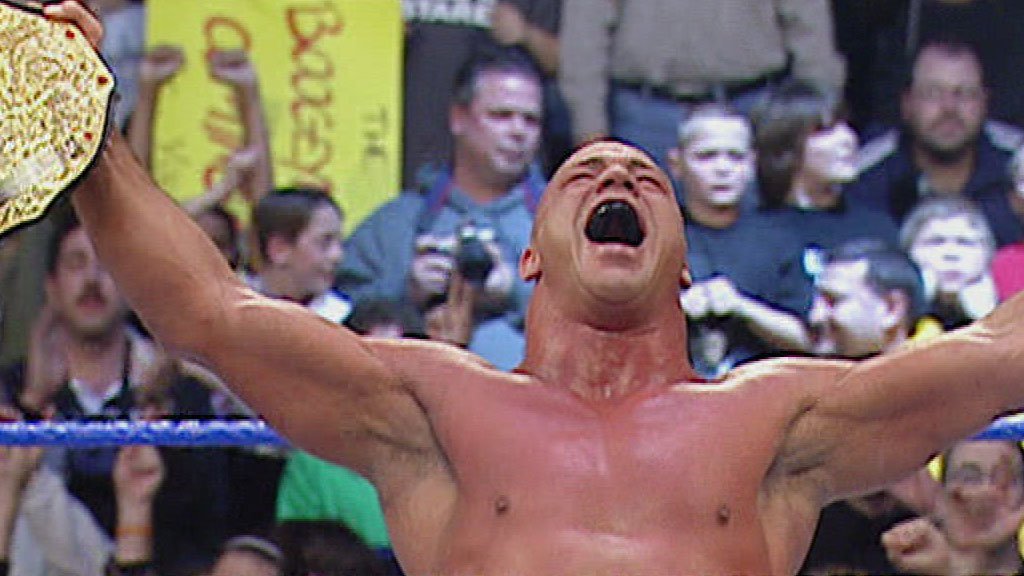
No comments:
Post a Comment
Life in IT appreciates and encourages your comments, but we do have guidelines for posting comments:
1. Avoid profanities or foul language unless it is contained in a necessary quote.
2. Stay on topic.
3. Disagree, but avoid ad hominem attacks.
4. Threats are treated seriously and reported to law enforcement.
5. Spam and advertising are not permitted in the comments area.
Thanks!